What's new: Expert to Expert
We introduce a new feature that will allow you to collaborate with other experts of the Outvise network. With Expert to Expert, you can get support from the community and exchange your knowledge.
Send a question or a help request to the community so other members with the right expertise can respond to it. Collaborate answering to open discussons available at the "My Hub" tab of your wall.
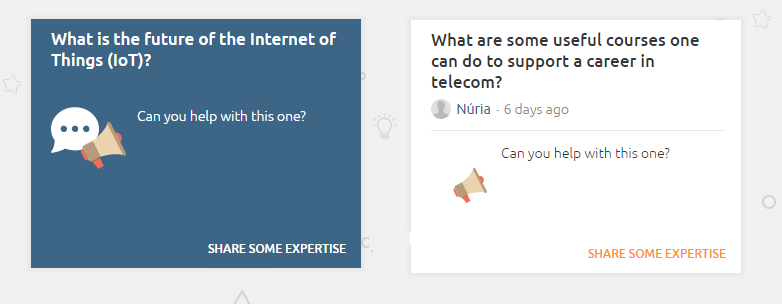
Post a request
To post your request, access the E2E feature through the blue button located at corner of the page or from the E2E icon from the upper bar.
![]()
Introduce your request or question in the text box (doubts about a new emerging technology, a collaboration offer for other experts, an open debate about the regulation of a certain sector...). After introducing it, you may add a description or attach files to your request to include more details about it.
Finally, add specific tags or skills to gain more visibility and reach more users with the related expertise.
You can find related existing articles or threads suggested under the request box.
Once a new request is posted, a new public thread is opened so that other users can engage in the conversation and send replies to your question.
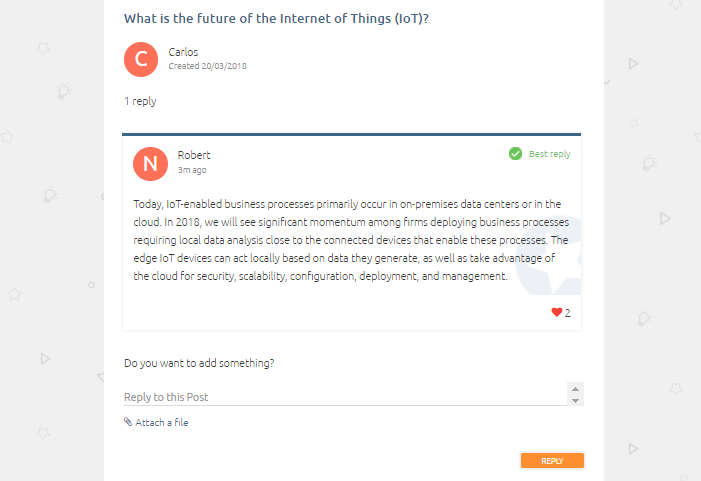
See all your interactions history in “Network Interactions” option from the scroll-down menu of the upper-bar.

